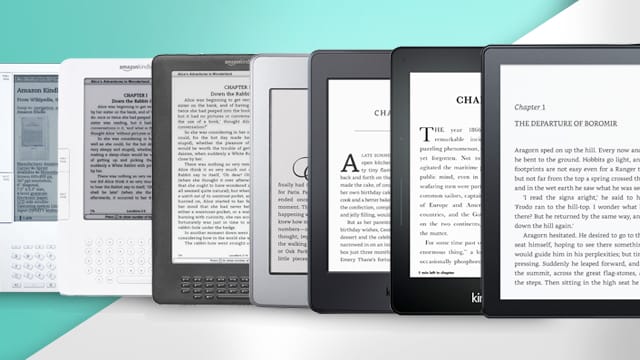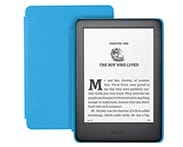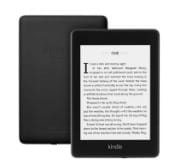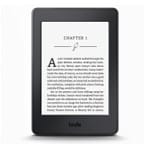Amazon has launched quite a few Kindle e-readers and tablets over the years, and sometimes the differences between models may be difficult to find. It is important to know which Kindle eBook device you have, as you want to be sure you are getting the proper covers and accessories. If you are not sure what Kindle you have, then you can use the below instructions to identify your Kindle.
- There are many ways to find out what generation of Kindle you have, including locating your device’s serial number.
- You can also check the box and the back of your device to find out the model info and serial number.
- Here are multiple ways to find out what generation Kindle you own.
Check the Settings screen
- More latest Kindle models include a helpful Settings menu which can tell you which model it is.
- On standard Kindles, go to the Home screen, press the menu button, and select Settings.
- On Kindle Fire tablets, open the Settings menu by tapping on the gear icon or by swiping down from the top of the screen, then tap More > Device.
Check the Serial Number
You can discover this 16 digit code in the box your Kindle came in or when you click on Settings and go to Device Info. Find your specific generation or type based on the first 4 four characters.
- Kindle (2007): Booo
- Kindle 2 (2009): B002, B003
- Kindle DX (2010): B004, B005, B009
- Kindle Keyboard (2010): B006, B008, B00A
- Kindle 4 (2011): B00E, B023, 9023
- Kindle 5 / Touch (2012): B00F, B010, B011, B012
- Kindle Paperwhite (2012): B024, B01B, B01C, B01D, B01F, B020
- Kindle Paperwhite 2 (2013): B0D4, 90D4, B0D5, 90D5, B0D6, 90D6, B0D7, 90D7, B0D8, 90D8, B0F2, 90F2, B017, 9017, B060, 9060, B062, 9062, B05F, 905F
- Kindle 7 (2014): B001, B0C6, 90C6, B0DD, 90DD
- Kindle Voyage (2014): B00I, B013, B053, B054
- Kindle Paperwhite 3 (2015): G090
- Kindle Oasis: G0B0G
- Kindle 8: B018
- Kindle Oasis 2: G000P8, G000S1, G0000SA
Below we have listed each model and some defining characteristics in order to help you identify which Kindle model you have.
Kindle Oasis (10th Generation)
- Touchscreen
- VoiceView screen reader over Bluetooth
- Adjustable screen light
- Physical Page Turn buttons on the front of the device
- Released 2019
Kindle (10th Generation) Kids Edition
- Touchscreen
- VoiceView screen reader over Bluetooth
- Kid-friendly cover (Cover options vary by marketplace)
- Adjustable screen light
- Released 2019
Kindle (10th Generation)
- Touchscreen
- VoiceView screen reader over Bluetooth
- Adjustable screen light
- Released 2019
Kindle Paperwhite (10th Generation)
- Touchscreen
- VoiceView screen reader over Bluetooth
- Adjustable screen light
- Released 2018
Kindle Oasis (9th Generation)
- Touchscreen
- VoiceView screen reader over Bluetooth
- Adjustable screen light
- Physical Page Turn buttons on the front of the device
- Released 2017
Kindle (8th Generation)
- Touchscreen
- VoiceView screen reader over Bluetooth
- No physical button on the front of the device
- Released 2016
Kindle Oasis (8th Generation)
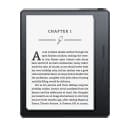
- Touchscreen
- VoiceView screen reader over Bluetooth
- Adjustable screen light
- Physical Page Turn buttons on front of the device
- Released 2016
Kindle Paperwhite (7th Generation)
- Touchscreen
- Adjustable screen light
- No physical button on front of device
- Released 2015
Kindle Voyage (7th Generation)
- Adaptive front light
- Touchscreen
- PagePress sensors on both sides of the screen
- No physical button on front of device
- Released 2014
Kindle (7th Generation)

- Touchscreen
- No physical button on front of device
- Released 2014
Kindle Paperwhite (6th Generation)
- Built-in adjustable light
- Touchscreen
- No physical button on front of device
- Released 2013
Kindle Paperwhite (5th Generation)
- Built-in adjustable light
- Touchscreen
- No physical button on front of device
- Released 2012
Kindle (5th and 4th Generation)
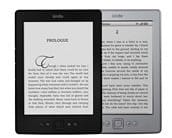
- 5-way controller and four buttons on front of device
- Kindle (5th Generation) released 2012 (Black) and Kindle (4th Generation) released 2011 (Graphite)
Kindle Touch (4th Generation)

- Touchscreen
- Single (3-line) Home button on front of device
- Audio capabilities
- Released 2011
Kindle Keyboard (3rd Generation)
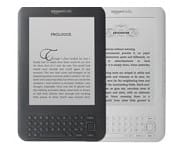
- Round keyboard buttons
- Headphone jack on bottom of device
- Released 2010
Kindle DX (2nd Generation)
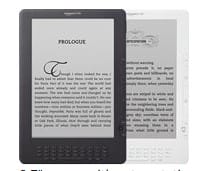
- 7″ screen with auto-rotating display
- Oblong/oval Keyboard buttons
- Headphone jack on top of device
- Released 2010 (Graphite and White, International Wireless), 2009 (White, US Wireless)
Kindle (2nd Generation)
- Round keyboard buttons
- 6″ screen
- Headphone jack on top
- Released 2009 (International Wireless and US Wireless)
Kindle (1st Generation)

- Angled, rectangular keyboard buttons
- Cursor bar and select wheel on front
- Wedge-shaped hardware
- Power and Wireless buttons on back of device
- Released 2007