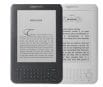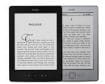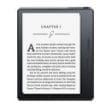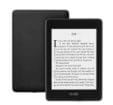Kindle provides a lot of advantages, features, and comfort to many readers globally, and on a daily basis. Having said that, with so many Kindle models on the market these days, it can be a little difficult and confusing to keep track of them and choose the one that best suits you. And if you already own a Kindle Reader or some other Kindle Product and you don’t know which Kindle model you have, then the table below will definitely help you identify your Kindle Reader.
We compared all the Kindle models and types released to date using an easy-to-understand format. This will help you get the most out of it and learn more about your Kindle device before you purchase a new Kindle cover or even a Kindle device in case you decided to upgrade.
| Models | Release Date | Wifi/ Cellular | Audio | Screen | Storage | Battery | Camera | Waterproof | Colors | Buy Now |
| Kindle (1st Generation)
|
2007 | 3G | 6 Inch
600×800 |
2GB | 1520mAh | ❎ | ❎ | White | ||
| Kindle (2nd Generation) | 2009 | 3G | Headphone Jack | 6 Inch
600×800 |
2 GB | 1520mAh | ❎ | ❎ | White | Buy Now |
| Kindle DX (2nd Generation) | 2009 (White)
2010 (Graphite) |
3G | Headphone Jack | 9.7 Inch
1200×824 |
4 GB | 1520mAh | ❎ | ❎ | White
Graphite |
Buy Now |
| Kindle Keyboard (3rd Generation) | 2010 | 3G
Wi-Fi |
Headphone Jack | 6 Inch
600×800 |
4GB | 1750mAh | ❎ | ❎ | White
Graphite |
Buy Now |
| Kindle Touch (4th Generation) | 2011 | 3G
Wi-Fi |
Headphone Jack
Speakers |
6 Inch
600×800 Touch |
4GB | 1420mAh | ❎ | ❎ | Silver | Buy Now |
| Kindle (4th & 5th Generation) | 2011&
2012 |
Wi-Fi | Headphone Jack | 6 Inch
600×800 |
2GB | 890mAh | ❎ | ❎ | Graphite
Black |
Buy Now |
| Kindle Paperwhite (5th Generation) | 2012 | 3G
Wi-Fi |
6 Inch
768×1024 Touch |
2GB
RAM: 256MB |
1420mAh | ❎ | ❎ | Black | Buy Now | |
| Kindle Paperwhite (6th Generation) | 2013 | Wi-Fi | 6 Inch
768×1024 Touch |
2GB-4GB
RAM: 256MB |
1420mAh | ❎ | ❎ | Black | Buy Now | |
| Kindle (7th Generation)
|
2014 | Wi-Fi | 6 Inch
800×600 Touch |
4GB | 890mAh | ❎ | ❎ | Black | ||
| Kindle Voyage (7th Generation) | 2014 | 3G
Wi-Fi |
6 Inch
1440×1080 Touch |
4GB | ❎ | ❎ | Black | Buy Now | ||
| Kindle Paperwhite (7th Generation) | 2015 | Wi-Fi | 6 Inch
1440×1080 Touch |
4GB | ❎ | ❎ | Black | Buy Now | ||
| Kindle Oasis (8th Generation) | 2016 | 3G
Wi-Fi |
6 Inch
Touch |
4GB | ❎ | IPX8 | Black | Buy Now | ||
| Kindle (8th Generation) | 2016 | Wi-Fi | 6 Inch
600×800 Touch |
4GB | 245mAh | ❎ | ❎ | Black | Buy Now | |
| Kindle Oasis (9th Generation) | 2017 | Wi-Fi | 7 Inch
Touch |
8GB-32GB | ❎ | IPX8 | Black | Buy Now | ||
| Kindle Paperwhite (10th Generation) | 2018 | 3G
Wi-Fi Bluetooth |
6 Inch
1072×1448 Touch |
8GB-32GB | 1500mAh | ❎ | IPX8 | Black | Buy Now | |
| Kindle (10th Generation) | 2019 | Wi-Fi
Bluetooth |
6 Inch
Touch |
8GB | ❎ | IPX8 | Black
White |
Buy Now | ||
| Kindle Kids Edition (10th Generation) | 2019 | Wi-Fi
Bluetooth |
6 Inch
Touch |
8GB | ❎ | ❎ | Black with Blue
Pink Birds or Space Station Cover |
Buy Now | ||
| Kindle Oasis (10th Generation) | 2019 | Wi-Fi
Bluetooth |
7 Inch
Touch |
8GB-32GB | ❎ | IPX8 | Graphite
Gold |
Buy Now | ||
| Kindle Fire | 2011 | Wi-Fi | 7 Inch
1020×600 Touch |
8GB | ❎ | ❎ | Black | Buy Now | ||
| Kindle Fire 2 | 2012 | Wi-Fi | 7 Inch
1020×600 Touch |
8GB | ❎ | ❎ | Black | Buy Now | ||
| Kindle Fire HD 8.9” | 2012 | Wi-Fi
Bluetooth |
8.9 Inch
1920×1200 Touch |
32GB-64GB | Front | ❎ | Black | Buy Now | ||
| Kindle Fire HD 7 | 2012 | Wi-Fi
Bluetooth |
7 Inch
1020×800 Touch |
16GB-32GB | Front | ❎ | Black | Buy Now | ||
| Kindle Fire HDX 7 | 2013 | Wi-Fi
Bluetooth |
7 Inch
1920×1200 Touch |
16GB-64GB | Front | ❎ | Black | Buy Now | ||
| Kindle Fire HDX 8.9” | 2013 | Wi-Fi
Bluetooth |
8.9 Inch
2560×1600 Touch |
16GB-64GB | Front
Back |
❎ | Black | Buy Now |
Frequently Asked Questions (FAQs)
How Do I Identify My Kindle Model?
Identifying your Kindle model is as easy as identifying the Kindle generation. You can check the settings menu of your device and tap device info, or you can check the serial number from the back of your box.
Which Kindle Paperwhite Do I Have?
While it can be a bit confusing to figure out which you own, it is also pretty easy to distinguish between them as each generation has a different design. Other than this, you can also check by going to your device’s settings menu and tapping the device info option. Over there, you can see the device’s model number, search for it on the internet, and find out exactly what Kindle type you have. You can also check out our.
What Kindle Generation Do I Have?
To identify your Kindle model or generation you can check the serial number of your device. This serial number can be seen on the box or even in the settings menu of your device by tapping the device info option, in case you have lost the box.
Which Kindle Reader Should I Buy?
The best reader for you depends on your use-case and of course, your budget. If you are a heavy user then the top-of-the-line Kindle Oasis will suit you the best. However, if you a light user then maybe the regular Kindle Reader is your best option.
If you are still confused, don’t worry. We have a dedicated blog on this which can help you make the right decision and help you in buying a perfect Kindle Reader that suits your use-case the best: Here Are the Best Kindle Readers to Buy in 2021